






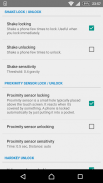



Touch Protector (to prevent unintended operations)

คำอธิบายของTouch Protector (to prevent unintended operations)
Touch Protector is a touch disabling app to prevent unintended operations on the touch screen and buttons. This app disables touch operations on the other app which is displayed on the screen. Most customizable and no ads!
Touch Protector introduction
https://youtu.be/H2QXcETIock
Donation Features
https://www.youtube.com/playlist?list=PL3Z87q9q7WZ8ksNHaKODqvTg3UCZQ3Yjc
What's this?
You might confuse at first. The more you customize this app for yourself, the more you will feel sure it awesome.
There are many use cases, even the app developer couldn't find them.
- When walking while watching a map, even if you touch the screen unintentionally, the map will follow the GPS without shifting.
- While playing the music video, you can walk locking the phone and putting it in the pocket.
- When showing a picture to your friend, by locking the phone and handing it over, you can prevent other photos from being seen.
- When working while displaying the operation manual on the screen, even if you accidentally touch the screen, it will not react, so it's okay.
- When you take a shower while watching a video on a waterproof phone, locking the phone can prevent malfunction caused by water droplets.
- When using a waterproof phone as a navigation for a motorcycle, even if it rains it can prevent erroneous operation by water droplets.
- Using the upside-down locking, walking with lower hands will lock the phone automatically, stopping and watching a phone will unlock it automatically, so it becomes measures against texting while walking.
- Automatic locking is possible when putting in a pocket or bag with proximity sensor lock.
- If use use a book type cover, automatic locking when closing with the cover, automatic unlocking when opening the cover, with proximity sensor lock.
- etc.
If you have other interesting use cases, please write it in the comment and I'm pleased.
Recommended settings
It is useful to turn on the following three for locking.
- Shake locking
- Proximity covered locking
- Upside down locking
It is safe to turn on only the following three for unlocking.
- Right side up unlocking
- Volume up key unlocking
- Volume down key unlocking
This app uses an Accessibility Service
By making a lock state disabling the touch panel and the hardware button while displaying other apps, this app enables people to grasp the smartphone securely and browse the screen with confidence. This app uses an accessibility service to block operations of software and hardware buttons when in locked state, but does not use, save, or transmit user's input information or personal data.
For Android 8~ users
Please note that there are below limitations on Android 8 and higher devices due to Google's policy
- HOME and RECENTS can't be blocked. They appear if you touch the screen bottom. Unintended operations are mitigated by hiding the buttons when the screen will be locked.
- Notification drawer can't be blocked. It appears if you touch the screen top. "Enable advanced features" mitigates unintended operations by hiding it automatically.
Emergency unlocking
If you can not unlock your device, try followings.
- Plug a power to your device.
- Call to your phone and touch its screen.
- Touch 5 times device's screen to show other unlocking means.
- Pull off the SIM card from your phone to reboot it forcibly.
- Do web search with "force reboot your-device-name" and try the found way to reboot your device.
Frequently Asked Questions
- Can POWER key be blocked while locked? No, this app can't block POWER key event due to Android OS limitation.
Touch Protector เป็นแอพปิดการใช้งานแบบสัมผัสเพื่อป้องกันการทำงานที่ไม่ตั้งใจบนหน้าจอสัมผัสและปุ่มต่างๆ แอพนี้ปิดใช้งานการทำงานแบบสัมผัสในแอพอื่นที่ปรากฏบนหน้าจอ ปรับแต่งได้มากที่สุดและไม่มีโฆษณา!
แนะนำตัวป้องกัน Touch
https://youtu.be/H2QXcETIock
คุณสมบัติการบริจาค
https://www.youtube.com/playlist?list=PL3Z87q9q7WZ8ksNHaKODqvTg3UCZQ3Yjc
นี่คืออะไร
คุณอาจสับสนในตอนแรก ยิ่งคุณปรับแต่งแอปนี้ด้วยตัวเองมากเท่าไหร่คุณก็จะยิ่งมั่นใจว่ามันยอดเยี่ยม
มีหลายกรณีที่ใช้งานได้แม้ผู้พัฒนาแอปจะไม่พบพวกเขา
- เมื่อเดินในขณะที่ดูแผนที่แม้ว่าคุณจะสัมผัสหน้าจอโดยไม่ตั้งใจแผนที่จะติดตาม GPS โดยไม่ต้องขยับ
- ในขณะที่เล่นวิดีโอเพลงคุณสามารถเดินล็อคโทรศัพท์และวางไว้ในกระเป๋า
- เมื่อแสดงรูปภาพให้เพื่อนของคุณโดยล็อคโทรศัพท์แล้วส่งคุณสามารถป้องกันไม่ให้รูปภาพอื่น ๆ ถูกมองเห็น
- เมื่อทำงานในขณะที่แสดงคู่มือการใช้งานบนหน้าจอแม้ว่าคุณจะบังเอิญสัมผัสหน้าจอมันจะไม่ตอบสนองดังนั้นมันก็โอเค
- เมื่อคุณอาบน้ำในขณะที่ดูวิดีโอบนโทรศัพท์กันน้ำการล็อคโทรศัพท์สามารถป้องกันความผิดปกติที่เกิดจากละอองน้ำ
- เมื่อใช้โทรศัพท์กันน้ำเป็นระบบนำทางสำหรับรถจักรยานยนต์แม้ว่าฝนจะตกก็สามารถป้องกันการทำงานที่ผิดพลาดโดยหยดน้ำ
- การใช้การล็อคแบบกลับหัวลงการเดินด้วยมือล่างจะล็อคโทรศัพท์โดยอัตโนมัติการหยุดและการดูโทรศัพท์จะปลดล็อคโดยอัตโนมัติดังนั้นจึงกลายเป็นมาตรการป้องกันการส่งข้อความขณะกำลังเดิน
- ล็อคอัตโนมัติเป็นไปได้เมื่อใส่ในกระเป๋าหรือถุงที่มีการล็อคเซ็นเซอร์ความใกล้ชิด
- หากใช้ให้ใช้หนังสือประเภทปกล็อคอัตโนมัติเมื่อปิดด้วยฝาครอบปลดล็อคอัตโนมัติเมื่อเปิดฝาพร้อมล็อคเซ็นเซอร์ความใกล้ชิด
- ฯลฯ
หากคุณมีกรณีการใช้งานที่น่าสนใจอื่น ๆ โปรดเขียนในความคิดเห็นและฉันยินดี
การตั้งค่าที่แนะนำ
มันมีประโยชน์ที่จะเปิดสามสิ่งต่อไปนี้เพื่อล็อค
- เขย่าล็อค
- ล็อคใกล้เคียงที่ครอบคลุม
- ล็อคแบบคว่ำ
มันปลอดภัยที่จะเปิดเฉพาะสามตัวต่อไปนี้สำหรับการปลดล็อค
- ปลดล็อคด้านขวาขึ้น
- ปลดล็อคปุ่มเพิ่มระดับเสียง
- ปลดล็อคปุ่มลดระดับเสียง
แอปนี้ใช้บริการการเข้าถึง
ด้วยการล็อคสถานะเป็นการปิดการใช้งานหน้าจอสัมผัสและปุ่มฮาร์ดแวร์ในขณะที่แสดงแอพอื่น ๆ แอพนี้จะช่วยให้ผู้คนสามารถจับสมาร์ทโฟนได้อย่างปลอดภัย แอพนี้ใช้บริการการเข้าถึงเพื่อบล็อกการทำงานของปุ่มซอฟต์แวร์และฮาร์ดแวร์เมื่ออยู่ในสถานะล็อค แต่ไม่ได้ใช้บันทึกหรือส่งข้อมูลอินพุตหรือข้อมูลส่วนตัวของผู้ใช้
สำหรับผู้ใช้ Android 8 ~
โปรดทราบว่ามีข้อ จำกัด ด้านล่างสำหรับ Android 8 และอุปกรณ์ที่สูงกว่าเนื่องจากนโยบายของ Google
- ไม่สามารถบล็อกหน้าแรกและล่าสุดได้ จะปรากฏขึ้นหากคุณสัมผัสที่ด้านล่างของหน้าจอ การทำงานที่ไม่ได้ตั้งใจถูกลดทอนลงโดยการซ่อนปุ่มเมื่อหน้าจอจะถูกล็อค
- ลิ้นชักการแจ้งเตือนไม่สามารถปิดกั้นได้ มันจะปรากฏขึ้นหากคุณสัมผัสที่ด้านบนของหน้าจอ "เปิดใช้งานฟีเจอร์ขั้นสูง" จะช่วยลดการทำงานที่ไม่ตั้งใจโดยการซ่อนไว้โดยอัตโนมัติ
ปลดล็อกฉุกเฉิน
หากคุณไม่สามารถปลดล็อคอุปกรณ์ของคุณลองทำตาม
- เสียบไฟเข้ากับอุปกรณ์ของคุณ
- โทรไปยังโทรศัพท์ของคุณและสัมผัสหน้าจอ
- แตะที่หน้าจอของอุปกรณ์ 5 ครั้งเพื่อแสดงวิธีการปลดล็อกอื่น ๆ
- ดึงซิมการ์ดออกจากโทรศัพท์ของคุณเพื่อรีบูตโดยการบังคับใช้
- ค้นหาเว็บด้วย "บังคับให้รีบูตอุปกรณ์ของคุณชื่อ" และลองวิธีที่พบในการรีบูตอุปกรณ์ของคุณ
คำถามที่พบบ่อย
- ปุ่ม POWER ถูกบล็อกในขณะที่ถูกล็อกหรือไม่ ไม่แอปนี้ไม่สามารถปิดกั้นเหตุการณ์ปุ่ม POWER เนื่องจากข้อ จำกัด ของระบบปฏิบัติการ Android




























